Reproducing other testers bugs is a good way to learn.
Your answer:
- 1. On your tester dashboard in section “Bugs you can reproduce”
- 2. When viewing another tester’s bug report
- 3. In the “Similar bug reports” list on the right-hand side of the bug report submission form
Your answer: A Reproduction that shows that you cannot replicate the described bug on your device after following the same step
Your answer:
- 1. It has to show the current date.
- 2. The screencast should in most cases be no longer than 10 seconds.
- 3. The screencast should only show the action triggering the bug.
Your answer:
- 1. The Bug Reproduction has been accepted by test IO.
2. The Team Leader approved the original bug report.
Your answer:
- 1. The bug report hasn’t been reviewed by the Team Leader yet and there is an available Reproduction spot.
- 2. There is 5 hour left until the test ends.
Your answer:
- 1. The date is not included whereas every Reproduction attachment should show the current date.
- 2. The URL is not shown whereas every Reproduction attachment should show the URL
Your answer:
- 1. The reproduction would be rejected as a crash log file is missing since it is a reproduction of an app crash.
- 2. The reproduction would be rejected as the wrong device is selected


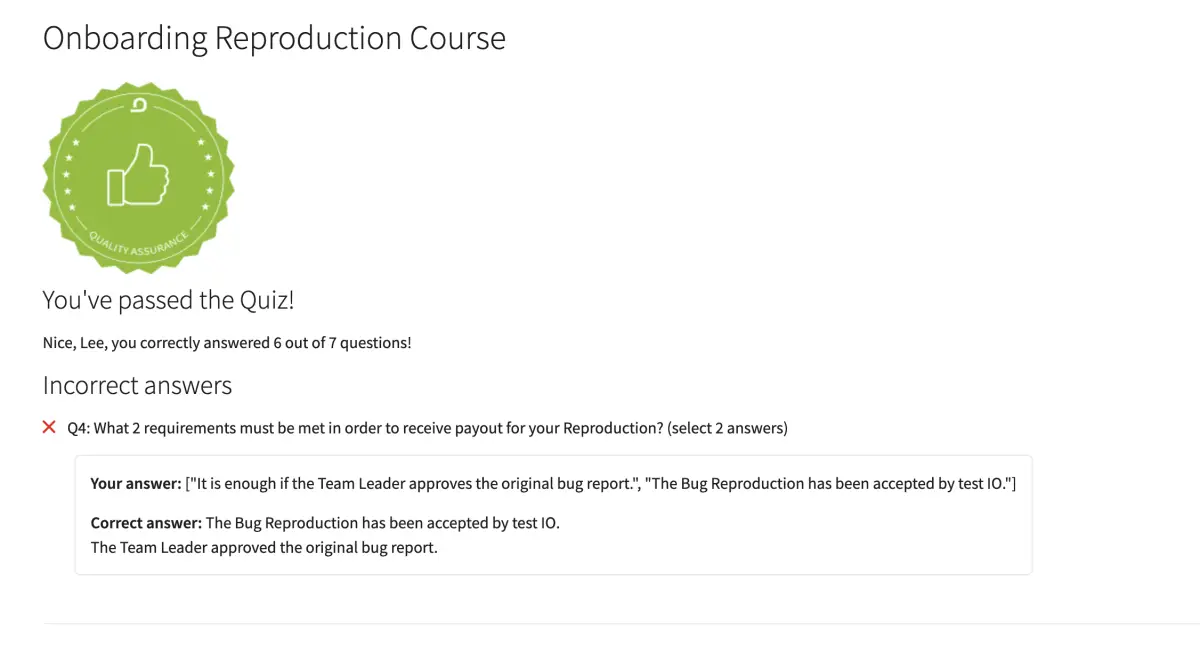


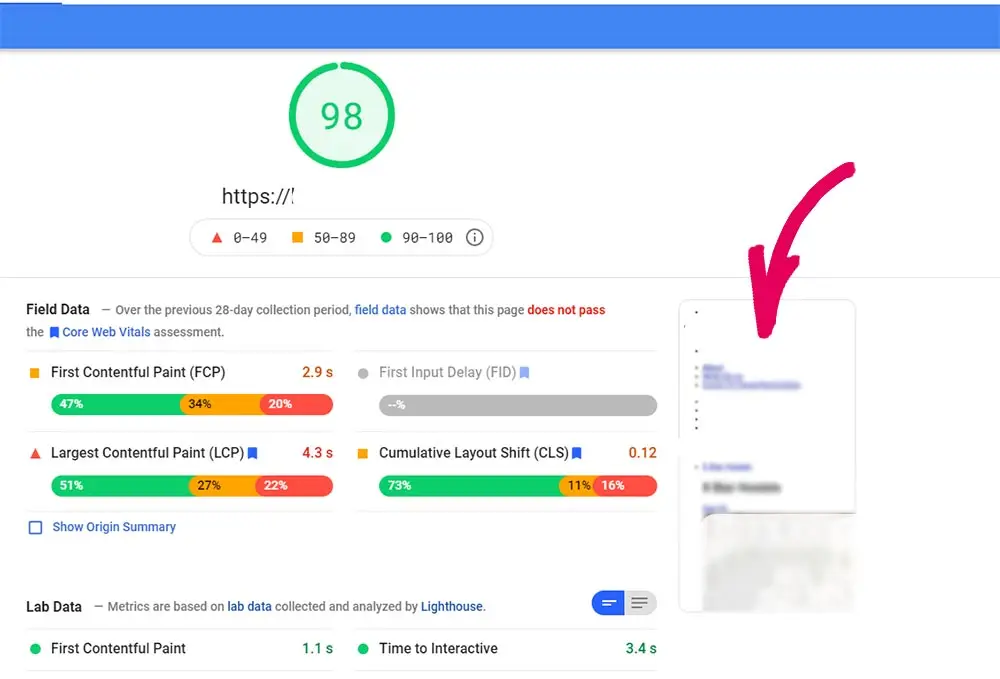
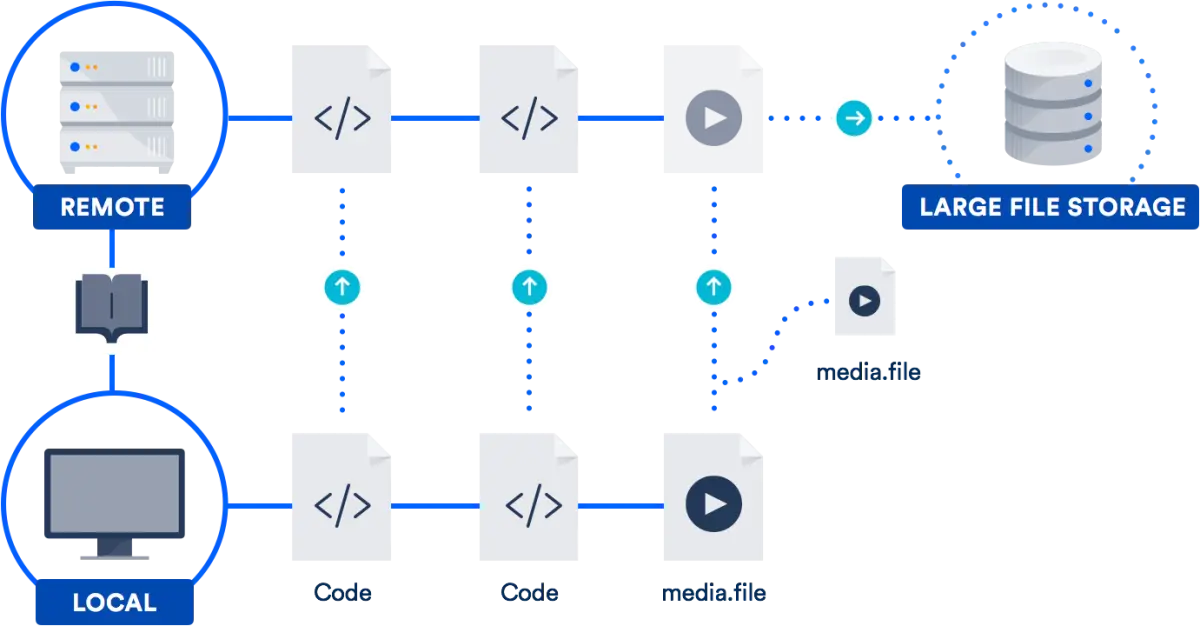
Add comment