My computer was recently upgraded to Windows 11 and my default program for JPEG (.jpg, .jpeg) was changed from my preferred program of JPEGView to Photos (Windows default app). Photos takes a while to open and JPEGView opens much more quickly. I would like to change it back to JPEGView. However, there are no options in the “Default apps” settings page for JPEG images and file types.
If I scroll all the way to the bottom to change it for the specific .jpg file type, it does not exist.
If I go through all of the apps, including “Photos,” that might be the default, JPEG is not an option.
Is there another settings page that would allow me to change this default? If Microsoft “hid” this, or if this is a bug, is there a registry setting that I could modify to change this?
Some details about this computer: I am the administrator, it is not connected to an Active Directory domain, it is running as a VM that I remotely connect through either a) Spice, or b) Remote Desktop
EDIT
Selecting “Open With” does not provide an option to set the default. If I choose another app, it opens with that app, but only once. It does not set the default.
I finally decided to search Google in a Guest profile and I added -"how to" to my search and was able to find some answers. It looks like there may be a bug in the Microsoft Photos app that causes this issue.
- Apps and Features->Photos->”Advanced Options”->Reset (not Repair)
- Alternatively, open PowerShell as Administrator, run the following command:
Get-AppxPackage Microsoft.Windows.Photos -AllUsers | Reset-AppxPackage
I chose the PowerShell option and I am now able to change the defaults for JPEG and PNG files.
I think I fixed it. I went to “Apps and Features”, found Microsoft Photos, clicked on the hamburger menu on the far right, chose “advanced options” went to the Reset section and performed both the Repair and the Reset functions. After that I was then able to associate jpg and other file types to Irfanview.


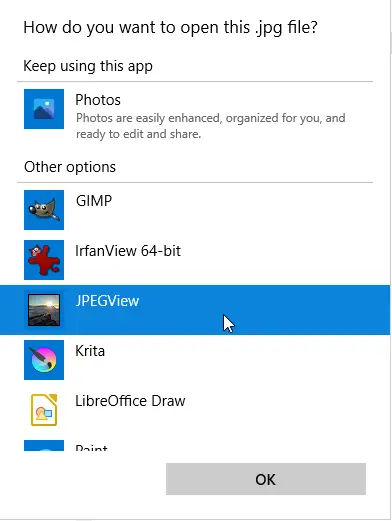
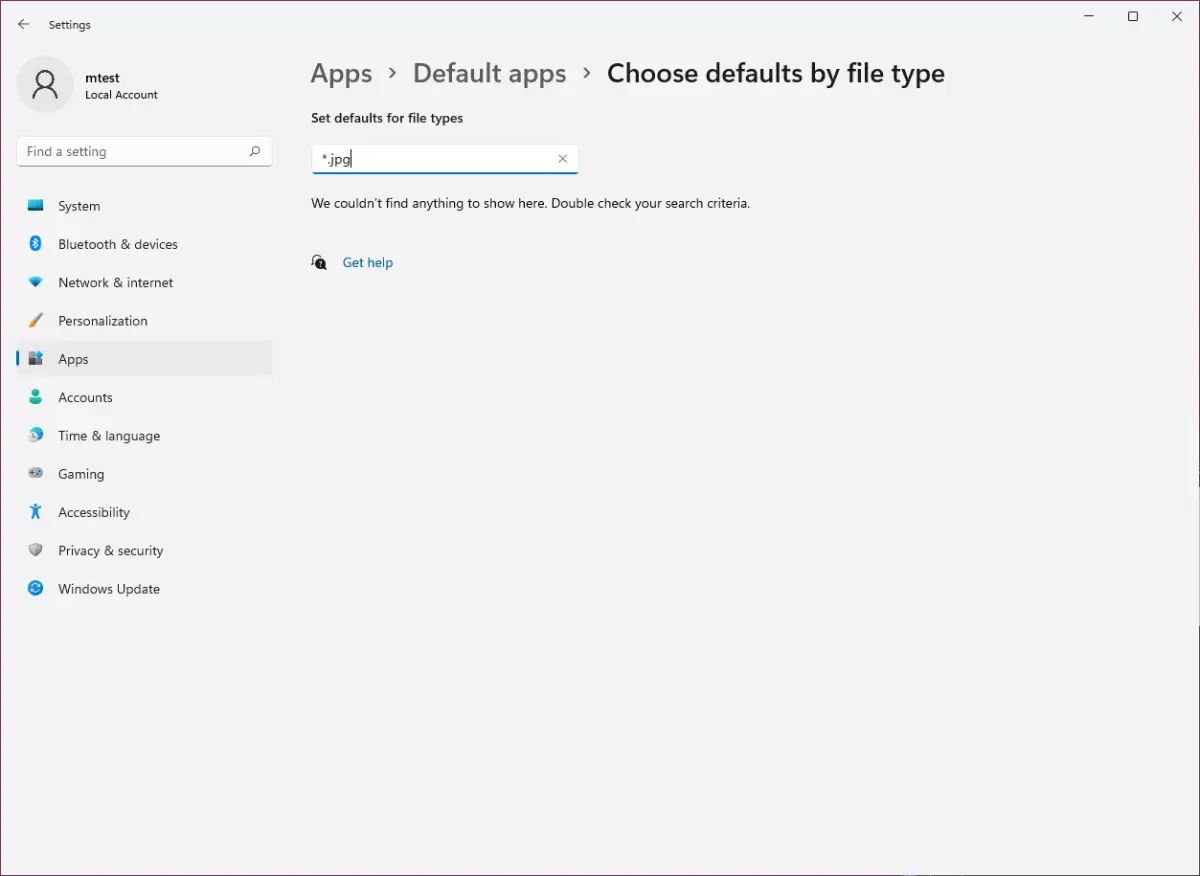
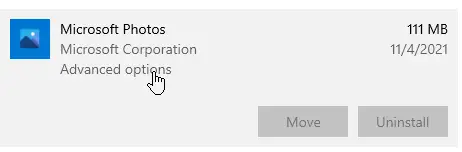
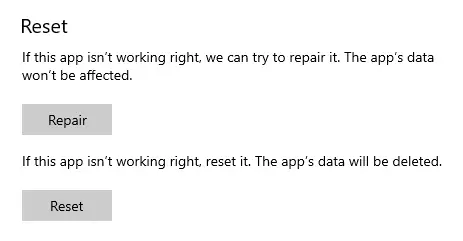
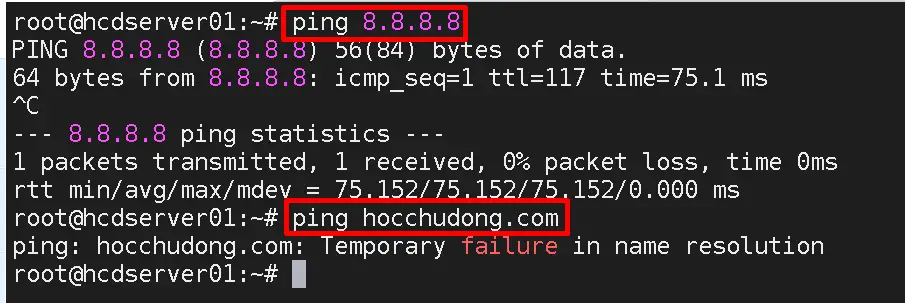
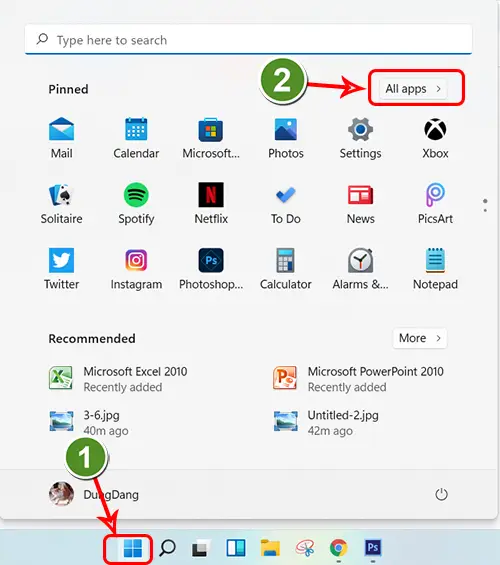
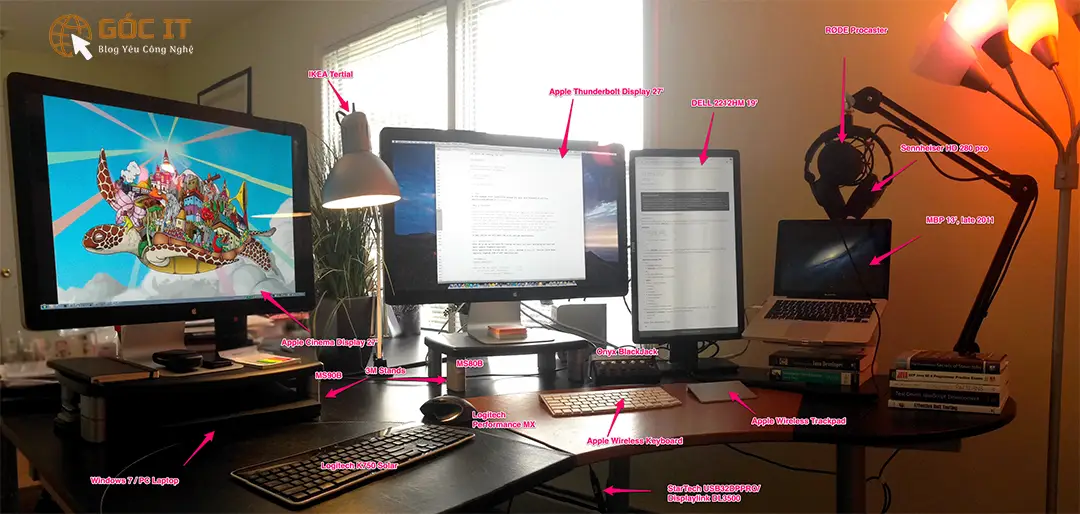

Add comment